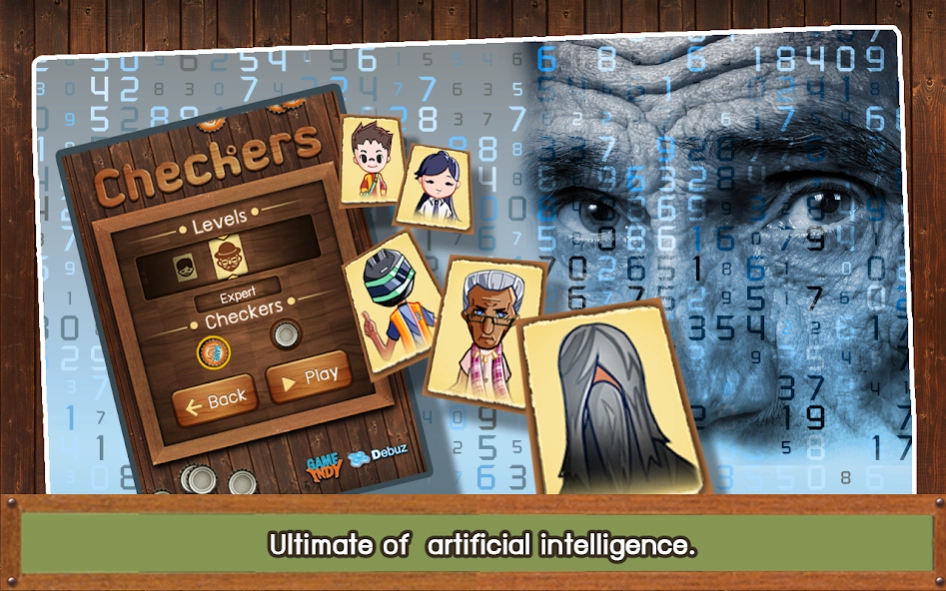Checkers Master 1.0.0
Free Version
Publisher Description
Checkers Master - Let's explore a new experience of Checkers now!
We are the Top Developer from Thailand who published "Dummy" the top of Thai free card game. Now, we're proud to present Checkers (8x8) boardgames with 12 pieces. This game is simply fun for all ages and easy to learn. You can play as solo mode or enjoy with your friend on two-player mode. Let's develop your best strategy and improve your new checkers skills wherever you go!
★ Don’t miss these features! ★
✓ Nice and neat graphics.
✓ Relaxing celtic musics. The sound effects of pieces are made from real one.
✓ Enjoy with the shakable board animation when you captured more openent pieces!
✓ The best AI oppenent ever! Fast thinking with genius 6 different difficulties.
✓ Two-Players mode is just like a real board. No need to switching hands to play.
✓ Automatically save your game progression and recover it when you back.
We are working hard on game translation, online system, pieces customize and much more will be come here soon. Stay tune!
-----------------------------------------------------
• Like us on Facebook:
https://www.facebook.com/GAMEINDY
About Checkers Master
Checkers Master is a free app for Android published in the Puzzle & Word Games list of apps, part of Games & Entertainment.
The company that develops Checkers Master is GAMEINDY. The latest version released by its developer is 1.0.0.
To install Checkers Master on your Android device, just click the green Continue To App button above to start the installation process. The app is listed on our website since 2015-08-19 and was downloaded 2 times. We have already checked if the download link is safe, however for your own protection we recommend that you scan the downloaded app with your antivirus. Your antivirus may detect the Checkers Master as malware as malware if the download link to com.gameindy.checkerstv is broken.
How to install Checkers Master on your Android device:
- Click on the Continue To App button on our website. This will redirect you to Google Play.
- Once the Checkers Master is shown in the Google Play listing of your Android device, you can start its download and installation. Tap on the Install button located below the search bar and to the right of the app icon.
- A pop-up window with the permissions required by Checkers Master will be shown. Click on Accept to continue the process.
- Checkers Master will be downloaded onto your device, displaying a progress. Once the download completes, the installation will start and you'll get a notification after the installation is finished.